Brand


The Workload Analysis dashboard is a comprehensive tool designed to provide storage administrators with critical insights needed to manage and optimize storage workloads effectively.
This one-stop dashboard allows administrators to place new workloads, move existing ones, and apply QoS policies to mitigate the impact of noisy neighbors. A key feature for Unity customers and advisors is balancing workloads over Storage Processors (SP), enhancing overall system performance and reliability.
The new Simulation feature within the Workload Analysis dashboard significantly improves decision-making processes by previewing potential outcomes before implementation. This enhancement boosts operational efficiency and user confidence, enabling administrators to make informed, data-backed decisions that align with strategic objectives.
The feature was developed through a rigorous and iterative review process, incorporating extensive research, user feedback, and industry best practices to ensure its effectiveness and user-friendliness.
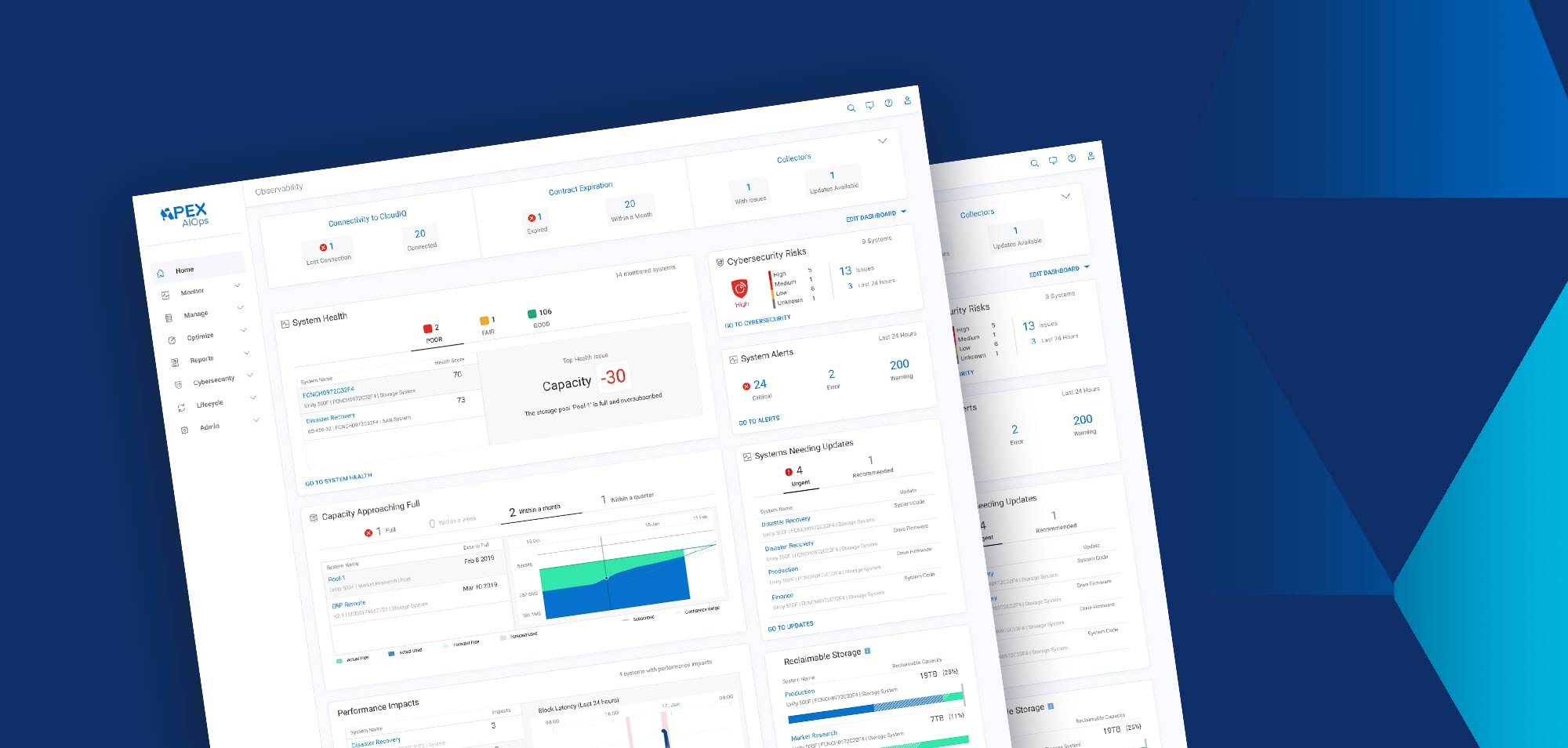
Our challenge was clear: our APEX AIOps customers and advisors frequently faced difficulties in balancing workloads across storage processors. The available tools lacked intuitive interfaces and predictive capabilities, preventing administrators from understanding the potential impacts of their configuration changes in real time.
Learning by doing, peer-to-peer teaching, and computer simulation are all part of the same equation.
Nicholas Negroponte
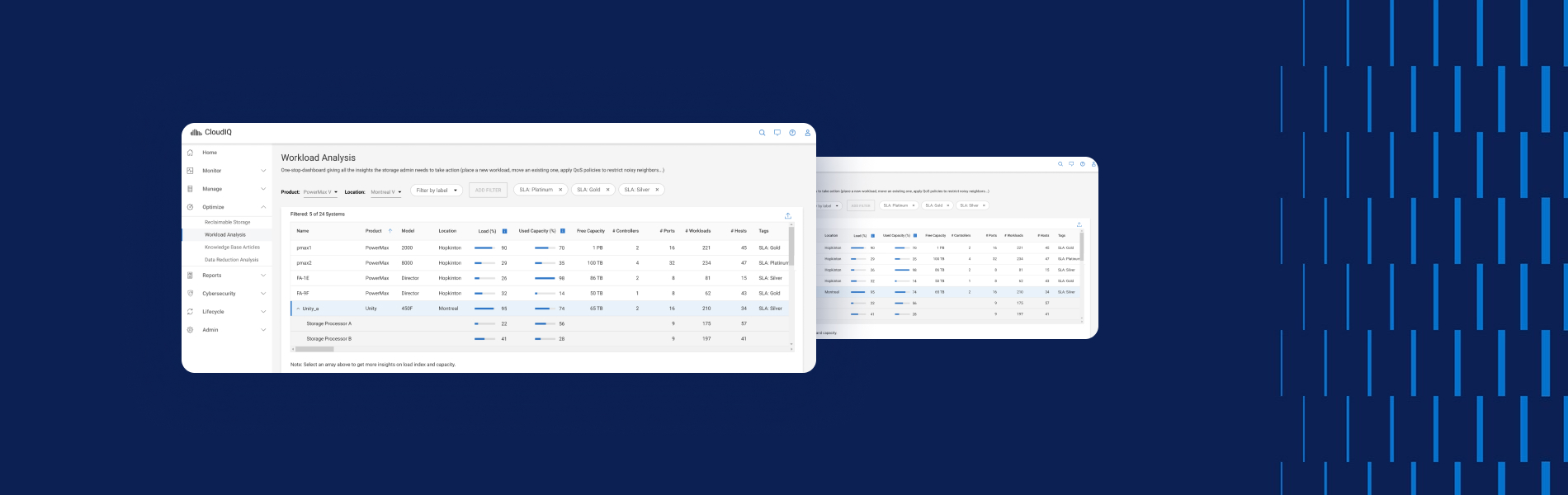
As a Principal Product Designer for APEX AIOps, I spearheaded the design of the "Workload Analysis Simulation Feature" within APEX AIOps, formerly known as CloudIQ.
This pivotal feature is integral to our suite of tools, providing storage administrators with the capability to simulate and predict the effects of their decisions in real time. This case study delves into how we developed a tool that not only enhances intuition but also equips our users with powerful predictive capabilities to ensure optimal performance and efficiency.
I successfully coordinated with multiple teams across different storage products and managed the design handoff to the development team, which was located in Pune, India, and various locations in the United States.

Our primary goal was to create a one-stop dashboard that offers comprehensive insights and predictive analytics, enabling administrators to:
Efficiently place new workloads or move existing ones.
Apply Quality of Service (QoS) policies to manage resources effectively.
Simulate changes before applying them to predict outcomes and mitigate risks.
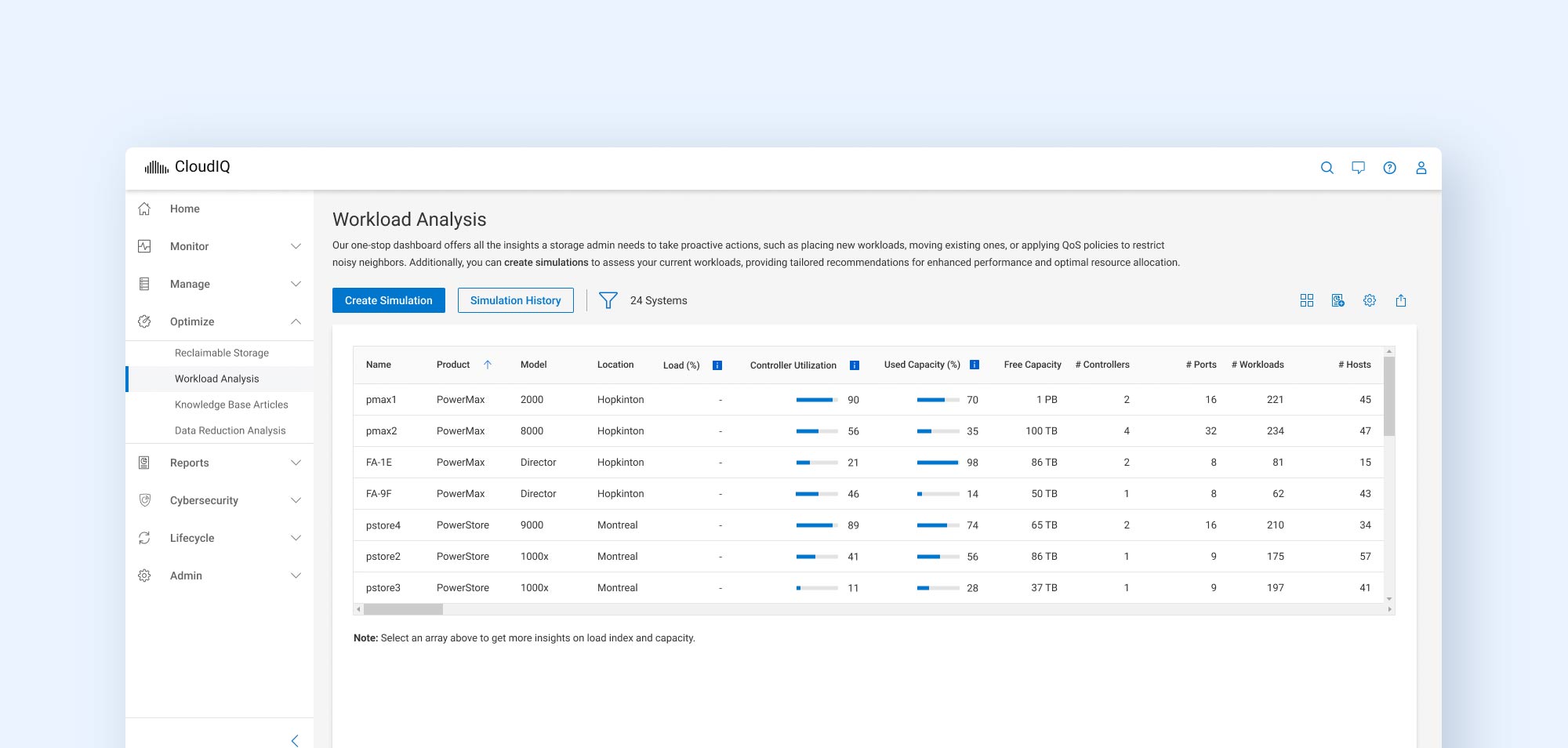
The "Workload Analysis Simulation Feature" transforms how decisions are made by providing previews of potential outcomes through an innovative simulation mechanism.
This feature is designed to recommend actions, such as reallocating workloads or adjusting configurations, based on analytics and AI-driven insights.

In the initial stages, we engaged with product managers, data analysts, and users from various product teams such as Unity, PowerStore, PowerMax, and PowerScale.
This collaboration was crucial in understanding the necessary data APIs and user requirements, which guided the development of user flows addressing common scenarios.
We conducted extensive research and iterative UX reviews, gathering direct feedback from 29 users through 1-hour moderated sessions.
This feedback was pivotal in refining our designs and ensuring that the interface was both intuitive and functional.
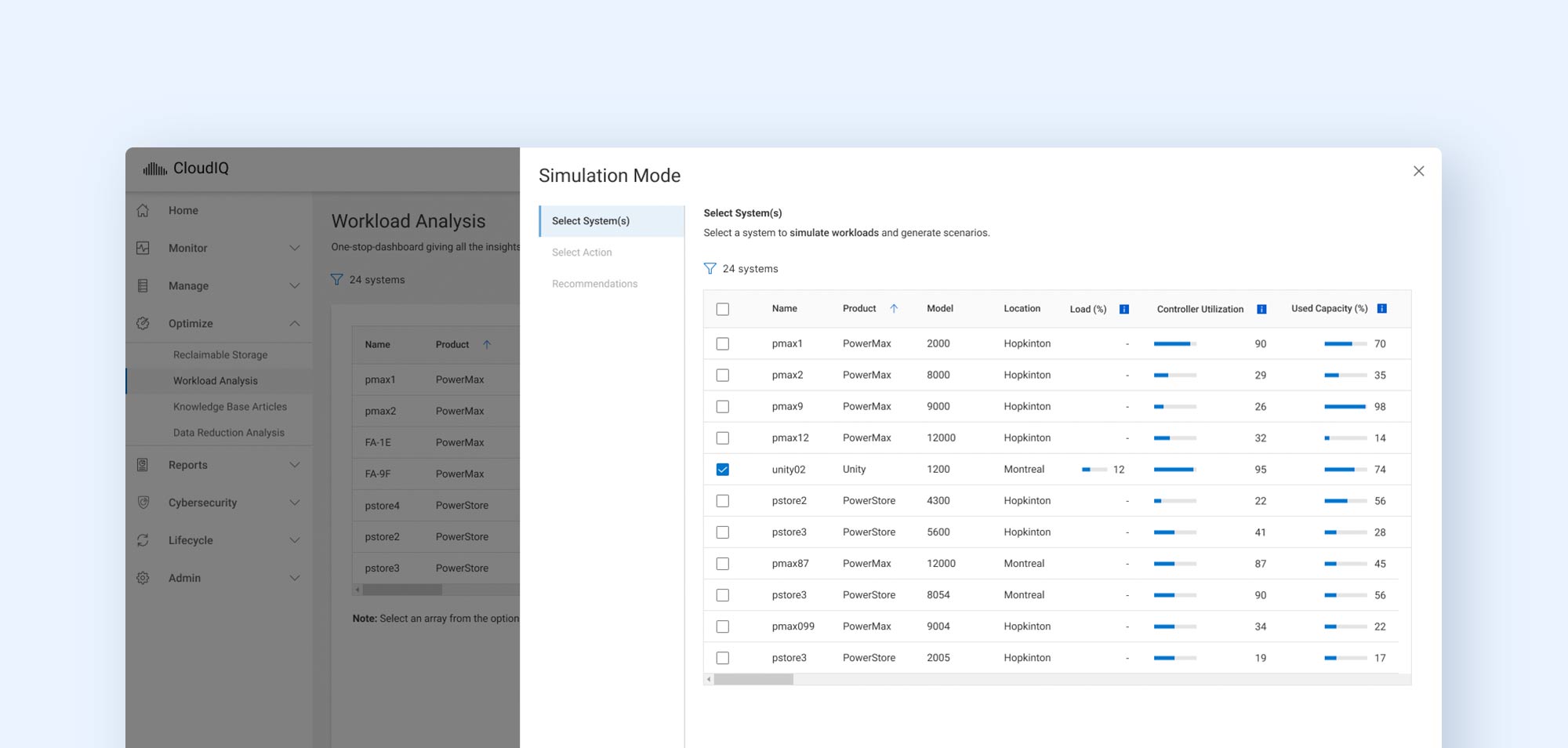
Our design efforts were focused on creating a seamless user experience, with key features including:
A "Recommendations" section that lists potential actions for rebalancing workloads.
Real-time simulation results that allow users to assess the impact of potential changes before implementation.
An intuitive navigation system that guides the user through the simulation process.